Trikang
Blender 설치 후 VSCode에서 파이썬으로 프로그래밍하기 본문
디렉토리 구분 등은 맥 os를 기준으로 설명됨.
VSCode에 blender 관련 패키지, 확장 프로그램 설치

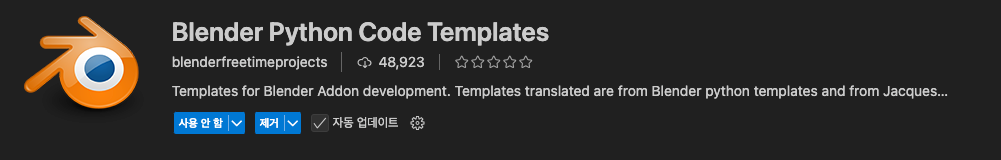
pip install fake-bpy-module이후 Cmd + Shift + P로 명령 팔레트 연 다음, Blender 키워드로 입력하면 Start 옵션이 보임. 얘 실행하면 블렌더 켜짐(첫 실행 시 Blender 디렉토리를 지정하라는 안내를 받음)

mac os에서의 블렌더 디렉토리
유저 디렉토리(버전 4.3 기준)
~/Library/Application Support/Blender/4.3
스크립트 로딩에는 두 가지 방법이 있음(출처: https://docs.blender.org/api/current/info_overview.html)
- 스크립트를 직접 실행하기
- 스크립트를 모듈로 가져오기
아래는 환경설정 후, obj 파일을 불러와 6방향에서 이미지를 렌더링하여 저장하는 코드 예시임.
- Orthogonal Camera, scale 120
- 거리 64(본인의 프로젝트에서는 오브젝트의 좌표가 각 축마다 64를 넘지 않는다는 가정이 존재했음)
import bpy
import math
bpy.ops.object.select_all(action='SELECT')
bpy.ops.object.delete(use_global=False)
# 씬 렌더 엔진을 Eevee로 설정
bpy.context.scene.render.engine = 'CYCLES'
obj_file_path = 'obj/tv_on_desk.obj'
bpy.ops.wm.obj_import(filepath=obj_file_path)
# 카메라 및 조명 설정
cam_data = bpy.data.cameras.new("Camera")
cam_data.type = 'ORTHO' # 카메라 모드를 orthographic으로 변경
cam_data.ortho_scale = 120 # orthographic scale을 120으로 설정
cam_obj = bpy.data.objects.new("Camera", cam_data)
bpy.context.scene.collection.objects.link(cam_obj)
bpy.context.scene.camera = cam_obj
# 조명 추가
light_data = bpy.data.lights.new(name="Light", type='POINT')
light_obj = bpy.data.objects.new(name="Light", object_data=light_data)
light_obj.location = (5, 5, 5) # 필요에 따라 조정
bpy.context.scene.collection.objects.link(light_obj)
DIST = 64
# 카메라 위치 및 회전 설정
views = {
"right": ((DIST/2, 0, DIST/2), (-math.radians(90), 0, 0)),
"front": ((DIST, -DIST/2, DIST/2), (0, math.radians(90), 0)),
"left": ((DIST/2, -DIST, DIST/2), (math.radians(90), 0, 0)),
"back": ((0, -DIST/2, DIST/2), (0, -math.radians(90), 0)),
"top": ((DIST/2, -DIST/2, DIST), (0, 0, 0)),
"bottom": ((DIST/2, -DIST/2, 0), (math.radians(180), 0, 0)),
}
# 렌더링 결과 저장할 디렉토리 설정
target_dir_name = obj_file_path.split('/')[-1].split('.')[0]
output_dir = f"rendered/{target_dir_name}/"
print(output_dir)
# 각 각도에서 렌더링 및 이미지 저장
scene = bpy.context.scene
for view_name, (location, rotation) in views.items():
cam_obj.location = location
cam_obj.rotation_euler = rotation
scene.render.filepath = f"{output_dir}{view_name}.png"
bpy.ops.render.render(write_still=True)'개발 Tip' 카테고리의 다른 글
| [Ubuntu 20.04] CUDA 여러 개 설치하기 (1) | 2025.07.23 |
|---|---|
| huggingface 캐시 지우기 (0) | 2025.04.28 |
| DJI Thermal jpeg file에서 보정되지 않은 섭씨 온도 얻기 (0) | 2024.10.16 |
| Docker에 nvidia 컨테이너 설치 후 개발환경 구축하기(ssh 연결 설정 등) (3) | 2024.09.04 |
| Apple Silicon Mac에 COLMAP gui 설치하기 (0) | 2024.03.05 |
Comments


